Points to note evaluation of CAE results (4)
- SANKO GOSEI
- Aug 26, 2022
- 2 min read
Updated: Nov 18, 2022
In the last issue, we showed you how creating a reference plane is an important process in dimensional evaluation.
In this issue, we will discuss how to measure and create commonly used circles.
Basically, a circle can only exist in one plane.
Therefore, the formula x^2+y^2+lx+my+n=0 and the term z does not exist.
However, the actual product is a 3D shape, and if it is warped, it is difficult to select a point on the same plane.
It is not possible to select a point on the same plane.

A large number of points are cluttered on the CAE This is OK? This is Bad?
After sleigh analysis, the model becomes point cloud data.
If a point that is not on the same plane is mistakenly selected, it would be difficult for the measurer to notice this.
So how do we select points on the same plane?
One way is to use a function called projection.
This function forces a point to exist on the same plane by projecting the selected point onto an arbitrary surface.
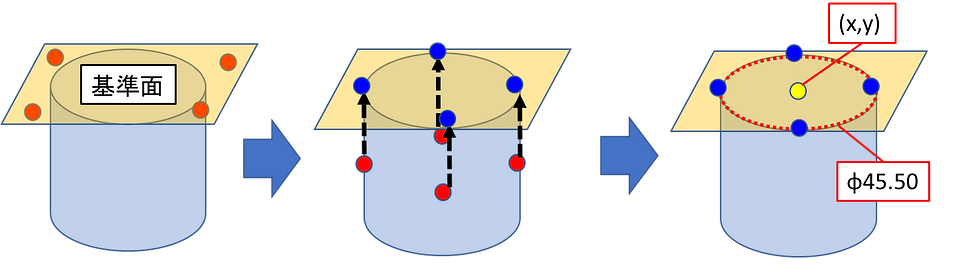
(1) Creation of reference plane (2) Projection of nodes onto a reference plane (3)Create a circle from point
n this method, the accuracy of the reference plane determines the measurement results.
Furthermore, when measuring a circle, it is better to measure with equal angles to obtain higher accuracy.

When measuring, set equally spaced points.
~関連記事~










Comments